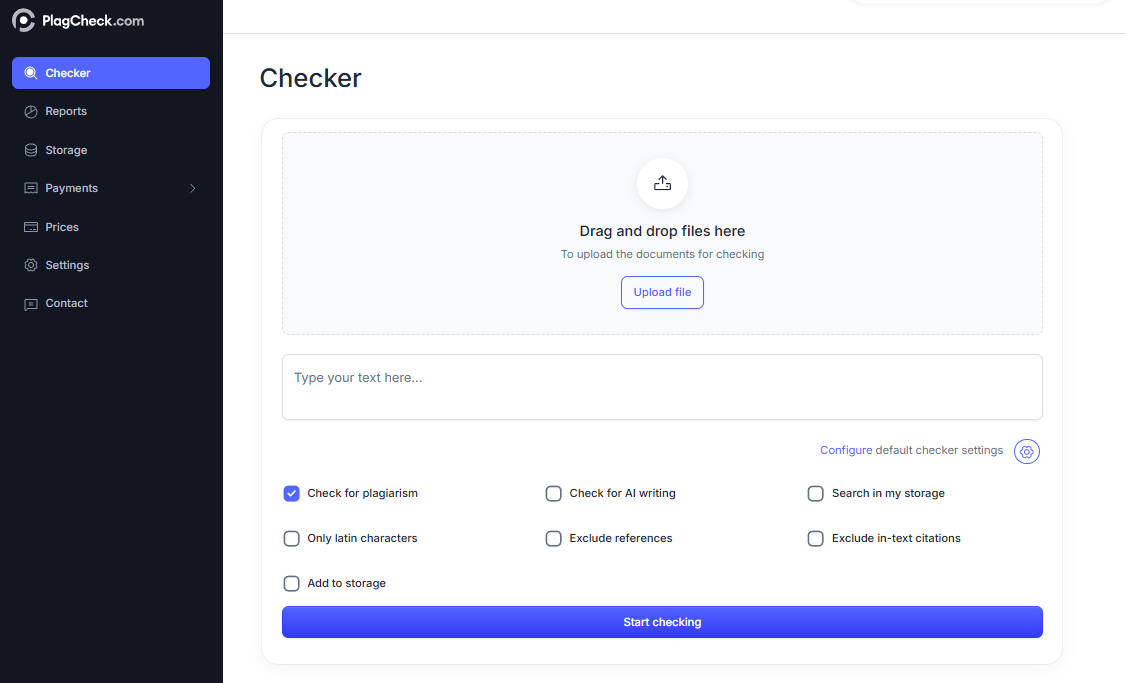PlagCheck is an online platform designed to help users verify the originality and authenticity of written content. It combines advanced plagiarism detection with AI-writing analysis to provide detailed reports on how much of a text may have been copied or generated by artificial intelligence.
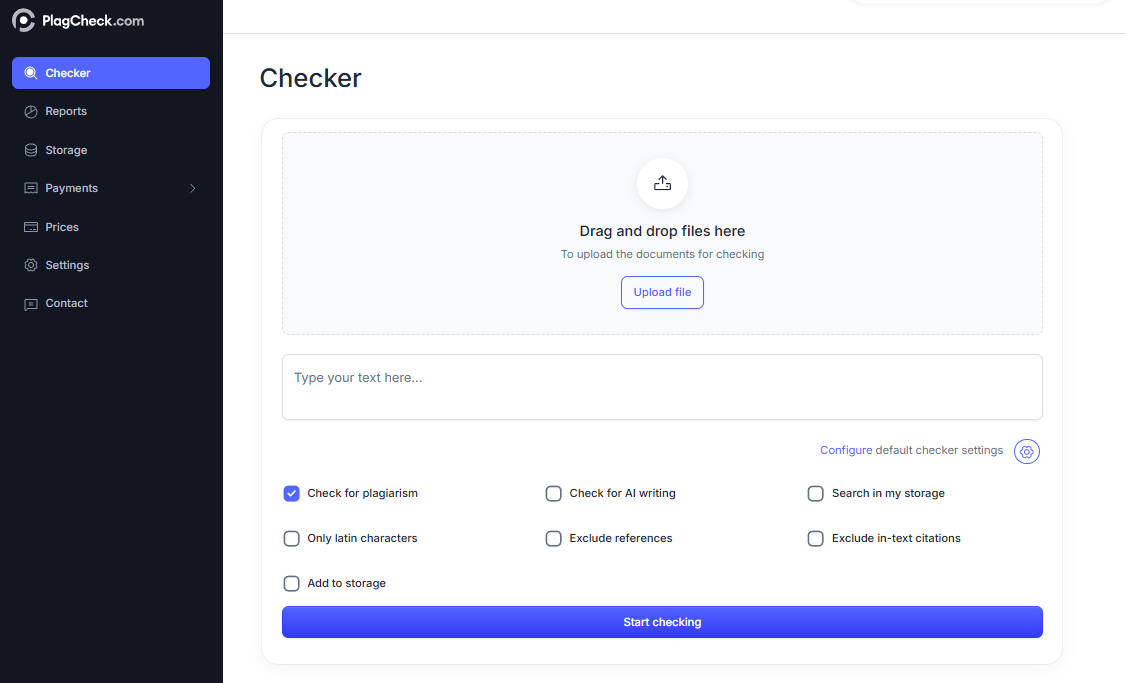
Core Purpose
The main goal of PlagCheck is to ensure integrity in writing. It assists students, educators, researchers, and professionals in confirming that their work is original and compliant with academic or organizational standards. By running a single analysis, users can detect both copied material and AI-generated text across multiple languages and document formats.Available Checks
- Plagiarism Check — Compares the uploaded text against billions of online sources, academic papers, and internal databases to identify similarities. The system highlights matched fragments and provides a detailed list of sources.
- AI Writing Check — Detects whether the text may have been generated by large language models (LLMs) such as GPT-based systems. The analysis estimates the percentage of AI-written content and marks corresponding sections in the report.
Supported Content Types
Users can either paste plain text or upload files in popular formats, such as DOCX, PDF, TXT, or CSV. Each file is scanned securely and processed in accordance with GDPR data protection standards.How It Works
- Upload a file or paste text in the Checker section.
- Select which types of checks to run — plagiarism, AI writing, or both.
- Adjust additional options (e.g., exclude references or citations).
- Click Start checking to begin the analysis.
Example of Workflow
Typical use case:- Upload a student essay in DOCX format.
- Select both Check for plagiarism and Check for AI writing.
- Review results, identify problematic sections, and make corrections before submission.