You can contact the PlagCheck team directly from your account or through the public contact page. Messages are delivered to our support inbox and answered via email.
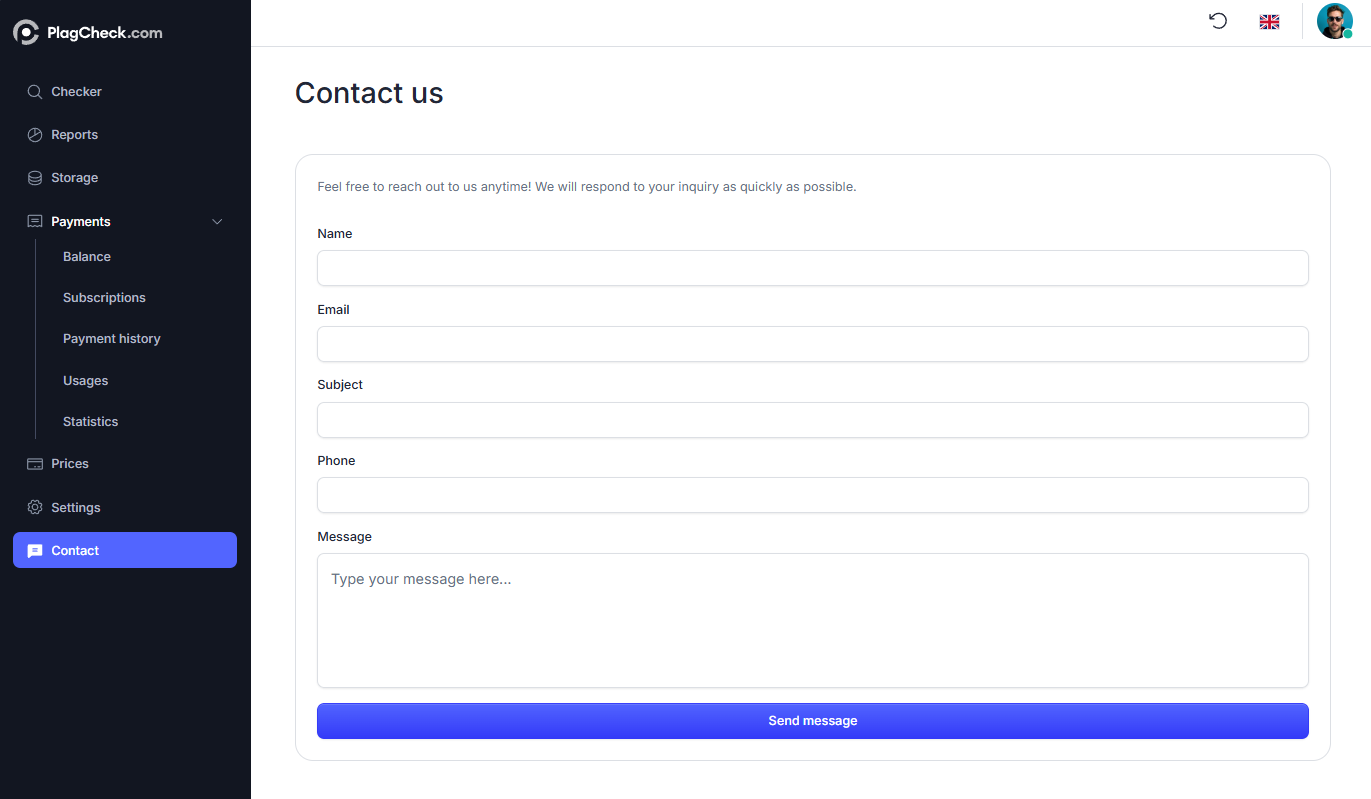
Contacting Support from Your Account
- Sign in to your PlagCheck account.
- Open the left sidebar and click Contact.
- Fill in the form fields:
- Name — your full name.
- Email — the address for our reply (use your account email if possible).
- Subject — a short summary (e.g., “Balance question” or “Report color legend”).
- Phone — optional.
- Message — describe the issue or request.
- Click Send message.
Contacting Support without Signing In
If you cannot access your account, use the public page: app.plagcheck.com/contact-us and submit the same form.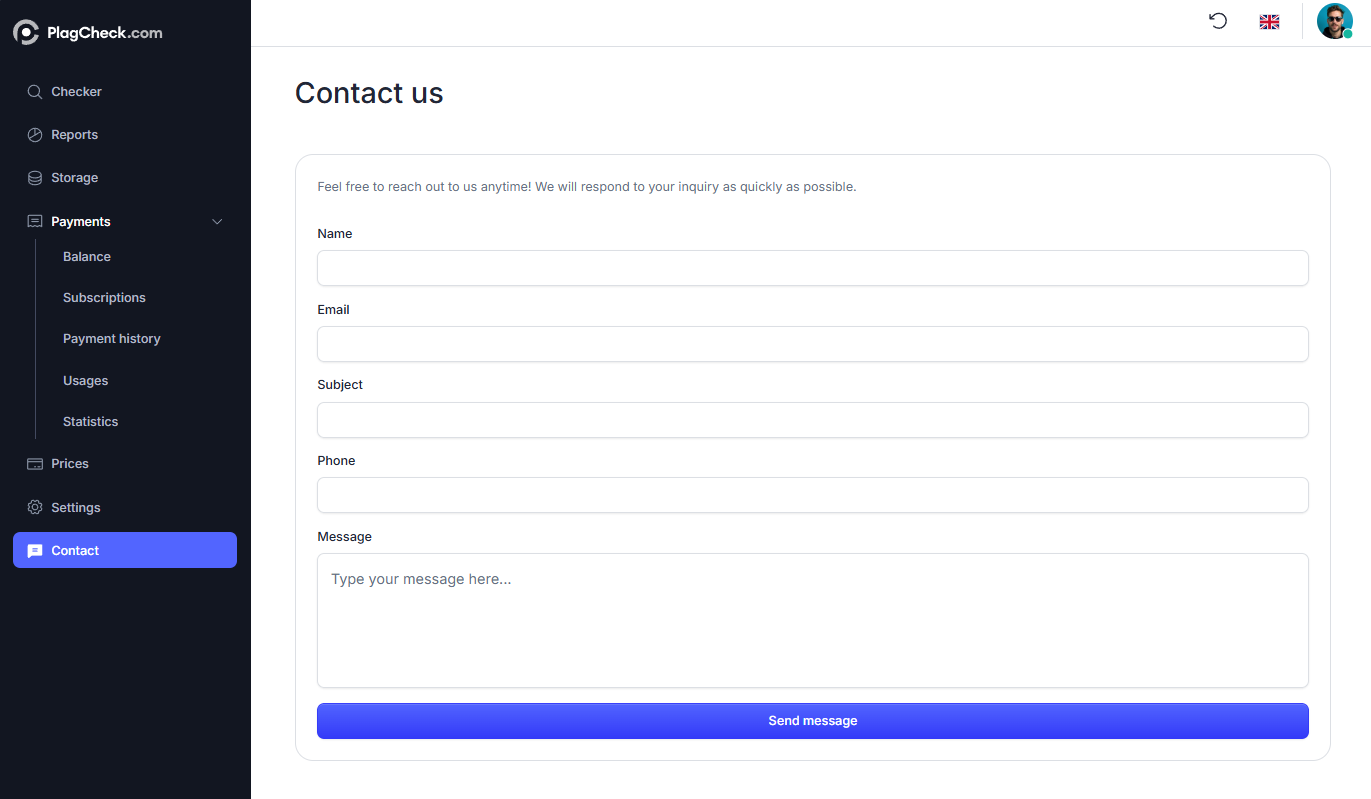
What to Include for Faster Help
Providing context helps us investigate quickly. When relevant, add:- Report ID (open any report and copy the ID shown in its info panel).
- Invoice ID for billing questions (see Payments → Payment history).
- Steps to reproduce the issue and the expected vs. actual result.
- Date/time of the problem and the browser you used.
- Links to the affected report or page inside PlagCheck (if applicable).
After You Send a Message
- Replies are sent to the email you specified in the form.
- If you do not see a reply, check the Spam or Junk folder and mark our message as “Not spam.”