The Payments section in PlagCheck allows users to track their balance, manage subscriptions, and review payment history. You can easily check remaining words, AI limits, and available storage space, as well as top up your account whenever needed.
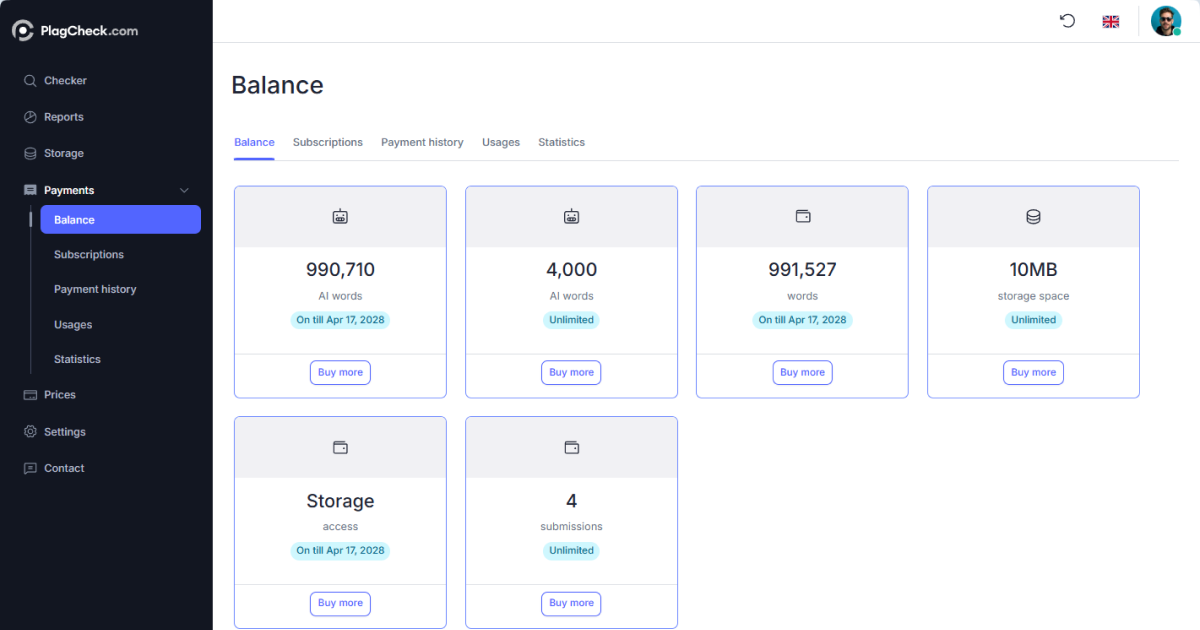
Balance Overview
The Balance tab displays your current word and storage limits, divided into separate categories:- AI words — number of words available for AI content checks.
- Plagiarism words — number of words available for plagiarism detection.
- Storage space — available document storage (MB).
- Submissions — remaining document uploads allowed in your plan.
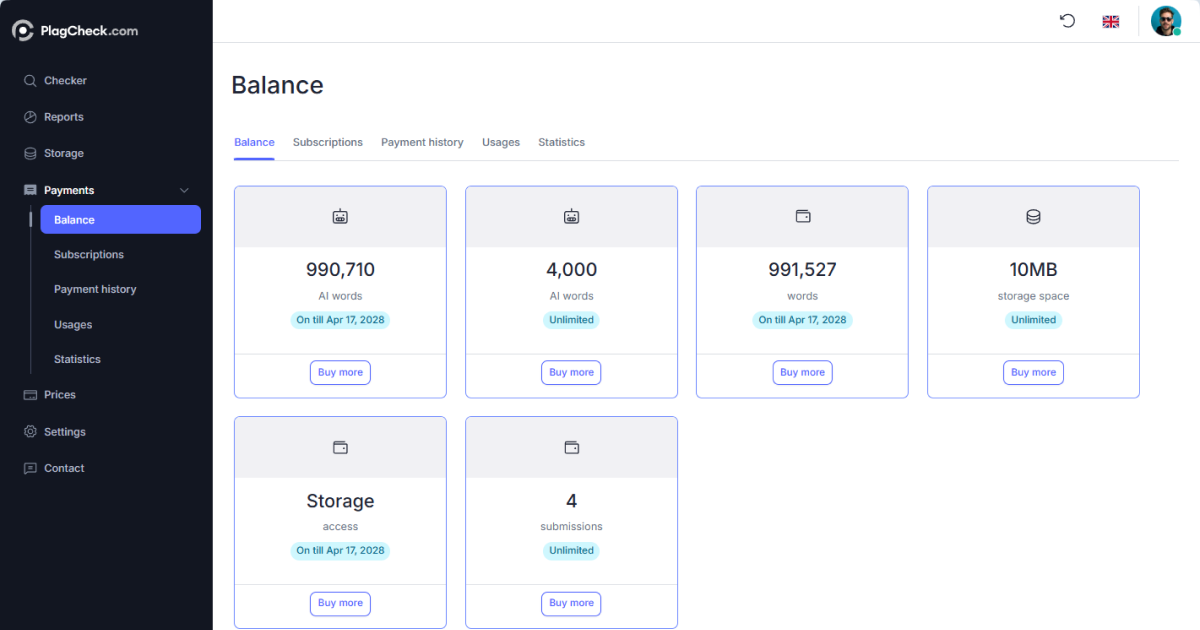
Topping Up Your Balance
When your balance is low, you can purchase additional word packages directly from the Balance page:- Open Payments → Balance.
- Click the Buy more button under the category you want to top up.
- Choose the desired package size and proceed to payment.
- After successful payment, your balance will update automatically.
Subscriptions
Active subscriptions, if available, are shown under the Subscriptions tab. Here you can:- Check your current subscription plan and its renewal date.
- Manage automatic renewals.
- Upgrade or downgrade to a different plan.
Tips
- Monitor your balance regularly to avoid interruptions during document checking.
- Upgrade to a subscription plan if you check large volumes frequently — it offers better word-to-price ratios.
- Storage and word balances are independent — topping up one does not affect the other.