This page explains every element of a PlagCheck report: the plagiarism and AI metrics, the source list, and the color highlights used inside the text. Use it to interpret results correctly and to decide which edits are needed before you submit your work.

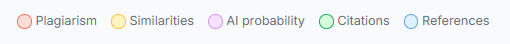

Main Metrics
Plagiarism %
Plagiarism % is the share of the checked text that matches external sources found during the scan. The percentage is calculated over the analyzable text only (formatting and non-text parts are ignored). If you enabled options like Exclude references or Exclude in-text citations before the scan, those parts are not counted when computing the percentage.Total AI rate
Total AI rate is the portion of text that the AI detector flags as likely AI-generated. Treat this as a risk indicator, not a final verdict. Many factors (style, topic, heavy paraphrasing) can influence this value.AI probability
AI probability reflects the system’s confidence that AI-generated patterns are present in the document. Use it together with the Total AI rate: a high rate with low probability suggests weak evidence; a high rate with high probability suggests stronger evidence that requires review.Source List
The source list shows web pages and documents that contain passages similar to yours. Each item displays a domain/URL and the contribution it makes to the overall plagiarism percentage. Clicking a source highlights the corresponding matched fragments in the text, allowing you to compare wording and context.- Open a source to review the original context.
- Revise your text by adding citations, rephrasing in your own words, or removing copied parts.
- Rerun the check after edits to verify improvements.
Color Highlights in the Text
PlagCheck uses color indicators to help you quickly interpret the results of your analysis. Each color represents a different type of finding in the text:- Red — Plagiarism: text directly matching external sources.
- Yellow — Similarities: phrases that partially overlap with other sources or paraphrased material.
- Purple — AI probability: segments likely generated or influenced by artificial intelligence.
- Green — Citations: properly formatted quoted or referenced text.
- Blue — References: bibliography or reference list detected at the end of the document.
Interpreting Results Safely
- For plagiarism: check each red/yellow fragment against its source. Add citations for quoted material, paraphrase in your own words, or remove duplicated content.
- For AI: review purple segments for style consistency. If parts were legitimately written by you, consider revising to add personal reasoning, examples, or source-based evidence.
- Re-run the check after edits to confirm that the metrics improved.
Why Your Percentages May Change
- Checker options: enabling Exclude references or Exclude in-text citations changes both the text analyzed and the final percentages.
- Document changes: rewriting or removing sections reduces matches and can affect AI indicators.
- Source updates: online content evolves; running a new scan may find more or fewer matches.